Scenario:
- Brand new forest / domain with the first domain controller using Windows 2012 R2 (let’s call the domain domainname.corp).
- Domain functional level: Windows Server 2012 R2
- Forest functional level: Windows Server 2012 R2
- First domain controller presents no issue.
- All the operating systems are updated with Windows Update, last check for updates on 25 April, 2014.
Problem:
- Added a second Windows 2012 R2 domain controller (let’s call it DC02) the server is no able to work as expected.
- Launching net share on DC02 it has no SYSVOL or NETLOGON share.
- DCDIAG shows a “well-known” error:
- Starting test: Advertising
- Warning: DsGetDcName returned information for \\”domainname.corp”, when we were trying to reach DC02.
- SERVER IS NOT RESPONDING or IS NOT CONSIDERED SUITABLE
Solution
I used an authoritative synchronization for DFSR-replicated SYSVOL (see TechNet post http://support.microsoft.com/kb/2218556 )
Note for Windows 2012 R2:
DFSRDiag.exe (the tool required for the steps in the aforementioned solution) is not installed by default in Windows 2012 R2.
To enable it you have to use Server Manager to add the feature. It is inside “Remote Server Administration Tools” -> “Role Administration Tools” -> “File Services Tools”. You need to add “DFS Management Tools”
Note on the Windows 2012 R2 installation:
I had the same error both installing directly from an ISO or using a template I had prepared in a previous scenario. Looks like the problem is not related to the specific Windows installation.
Note on the TechNet post (updated 12 May 2014):
The TechNet article does not say to set again the msDFSR-options=0 as soon as you have finished the steps. I have asked to a good friend of mine & Directory Services MVP Leone Randazzo ( @LeoneRandazzo ) if it makes sense.
He made a verification and pointed out that “after restarting the DC used for authoritative restore of SysVol (usually the PDC Emulator) the value of the LDAP msDFSR-Options = 1 is reset to the default value which is 0. This process does not take place immediately, which means that if you look at the value after running the logon to restart the value is still 1!”
Thank you Leone, I wish I was able to meet more IT Pros like you 😀
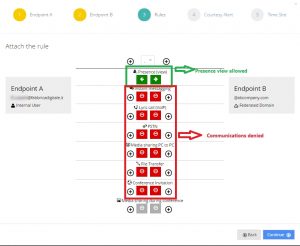

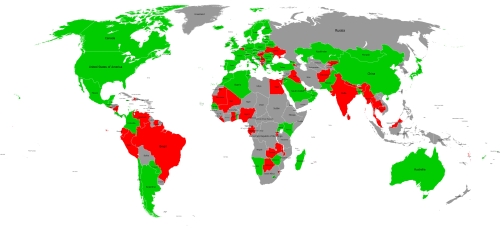
1 thought on “Error Adding a Windows 2012 R2 DC: “Server is not Responding or is not Considered Suitable” (No SYSVOL Or NETLOGON Share)”
Comments are closed.