After the sudden death of Lync Hybrid Voice, I have tried to figure out what the scenario will be from here to the release of Enterprise Voice for Lync Online / Office 365 customers.
Customers with an “Office 365 Dedicated Plan” will have additional solutions available, different from the one that I am going to describe here (probably I will talk about that and the related scenarios for SIP trunk providers in a different post).
For a good number of companies the compromise between a completely “online” scenario (with no Enterprise Voice) and a full-blown on-premises scenario has now a name: Lync Online Hybrid Deployment with split domain.
There are a couple of “documents” that made my day :
- Microsoft Lync Hybrid Scenarios (TechEd 2013 session OUC-B327)
- http://channel9.msdn.com/Events/TechEd/NorthAmerica/2013/OUC-B327#fbid=p6FvjPj1-GW
- MSPartnerTech channel on YouTube
- http://www.youtube.com/watch?v=nY5rXYEjc-U&feature=c4-overview&list=UUGlSbMg5to7RaBY7PM926jA
I will try to summarize them and to “fill in the gaps”.
Split Domain: High Level Overview
This scenario requires and on-premises deployment of Lync and an agreement with an Office 365 / Lync 2013 online multi-tenant.
This solution allows enabling our Lync users to Lync online or to Lync on-premises, leaving to the Lync administrator the capability to migrate them from one situation to the other one and vice-versa smoothly.
Before the last release of Lync 2013 online split domain meant literally having two SIP domains, one for online users and one for on-premises users.
Now this is history and the hybrid deployment with split domain allows you to enable users to Lync on-premises or online keeping a unique SIP domain.
The decision on “where” to locate a user will depend from the user profile / required Lync features (I will get into why that is in just a minute).
Split domain now is like “extending” your domain to include both online and on-premises: online users will have their workloads (i.e. instant messaging, conferencing, audio video conferencing) on the cloud while on-premises users will have their workload on-premises.
Mixed workloads (the aforementioned hybrid voice) are no longer supported for Lync (it is also recommended to have Exchange and SharePoint deployed online or on-premises according to the location of the user, but this in not mandatory and you could have different solutions like a Lync on-premises user with an Exchange voice mail online).
The presentation does not explain how the signaling and (more important) media traffic flows in the hybrid deployment with split domain.
Although in one of the slides, we have the phrase “Media optimally routed on-premises when online users communicate with on-premises users”
The concept is clarified in the slides of the TechEd
Signaling traffic for the users will keep going on the pool where they are homed (online or on-premises) while the flow of media traffic (for example for a meeting) will depend on who is organizing the conference.
Interoperability between Lync online with split domain and Exchange / SharePoint
The presentation examines various scenarios:
- Lync online + Exchange online
- Lync online + Exchange On-Premises
- Lync online + SharePoint on-premises
- Lync online + SharePoint online
The good news is that SharePoint online integrates with Lync online as SharePoint on-premises does.
IMHO SharePoint online is really a great solution and it is a worthy thing to have it operational in this scenario.
On the other hand, the mix with Exchange on-premises is like a sitting duck, dropping a lot of features that Exchange 2013 brings to Lync 2013 (losing archiving in the mailbox and voice mail is really not good).
This matches with the aforementioned suggestion to keep all the features in the same side of the Cloud.
The hybrid Scenarios with Exchange online and Lync users both on-premises and online is something that you will see frequently in the future, and that is where the split domain really makes sense.
I will move users to the on-premises environment if they need features not available online.
You can see a schema of the “missing” features for online users in the next figure:
It is evident that all the users requiring Enterprise Voice will stay on-premises.
The split domain scenario, in the Microsoft vision, seems to be like a preparatory step for the final situation that will see all the unified communication users and workload move to the Cloud (if the roadmap will not be modified, we are talking about a window that should last around 15 months).
Requirements for Hybrid Deployment with Split Domain
The split domain configuration requires that the Office 365 multi-tenant has made available the last version of Lync 2013 online.
You will need at least one Lync 2013 server on-premises.
Lync 2o13 can coexist with Lync 2010 or OCS 2007 R2 (but not with both at the same time), although it is a logical step to migrate everything on Lync 2013 as soon as possible.
AD FS and Directory Sync are required to keep users information aligned between on-premises and online.
Your public SIP domain name in Office 365 is called vanity domain and will be enabled and validated with a short procedure.
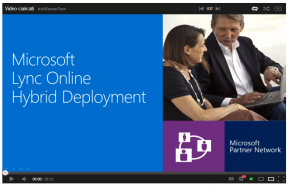
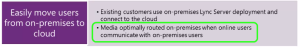
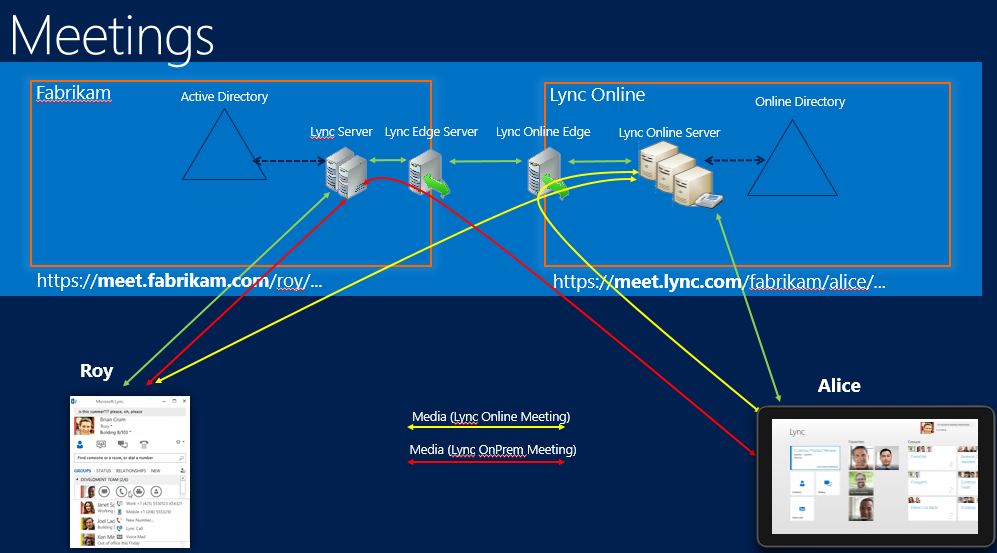
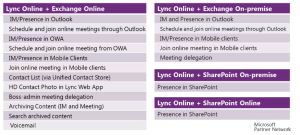
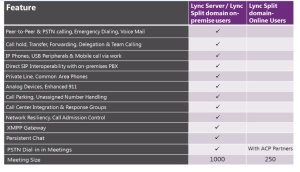
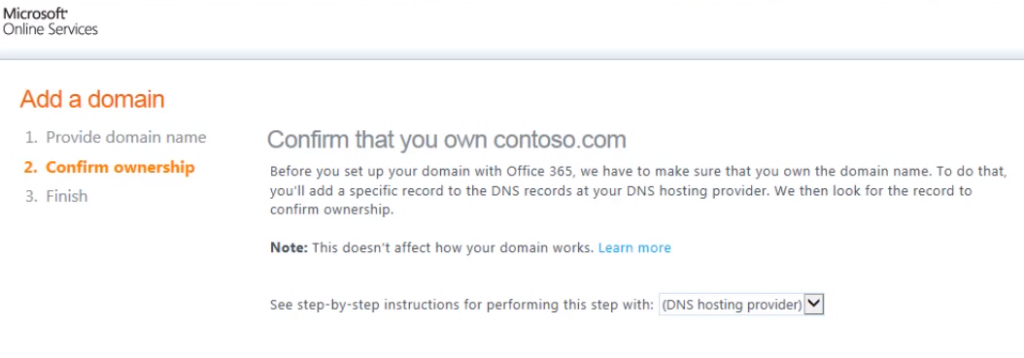
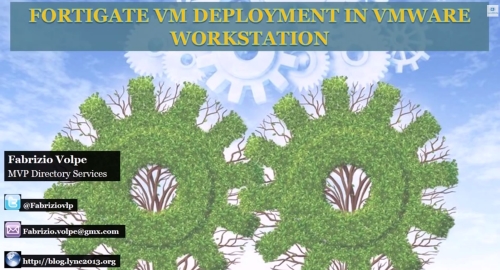

Ciao Fabrizio
Just back from Rome, checked my emails and I was made aware of this 🙂
I must have bored you with my paranoia, but now we have some relevant stuff to work with, many thanks!
Luigi
You are welcome 🙂