I love using markdown to quickly format text, so I have been testing what is doable in Microsoft Teams.
Microsoft published the article (I added it at the end of this post) some time ago but I found that not all the markdowns are working as explained (and some are missing from the list). So here is my quick guide 🙂
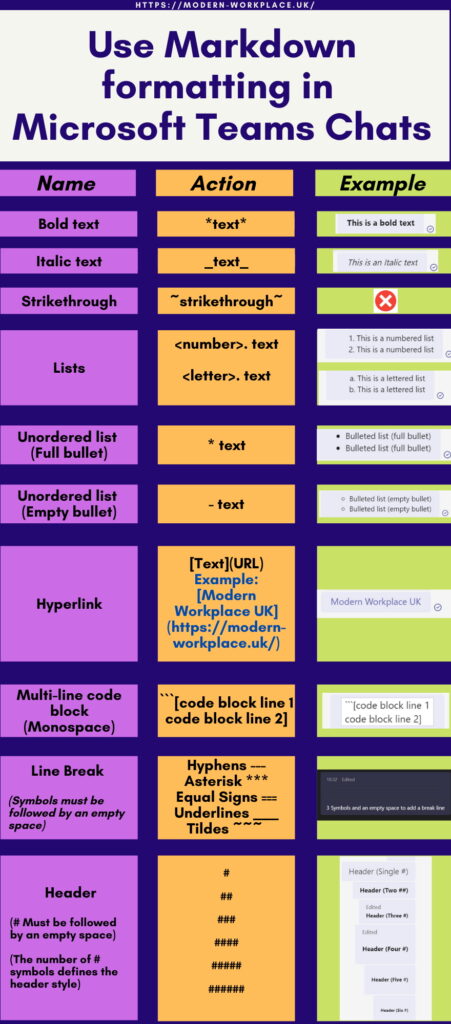

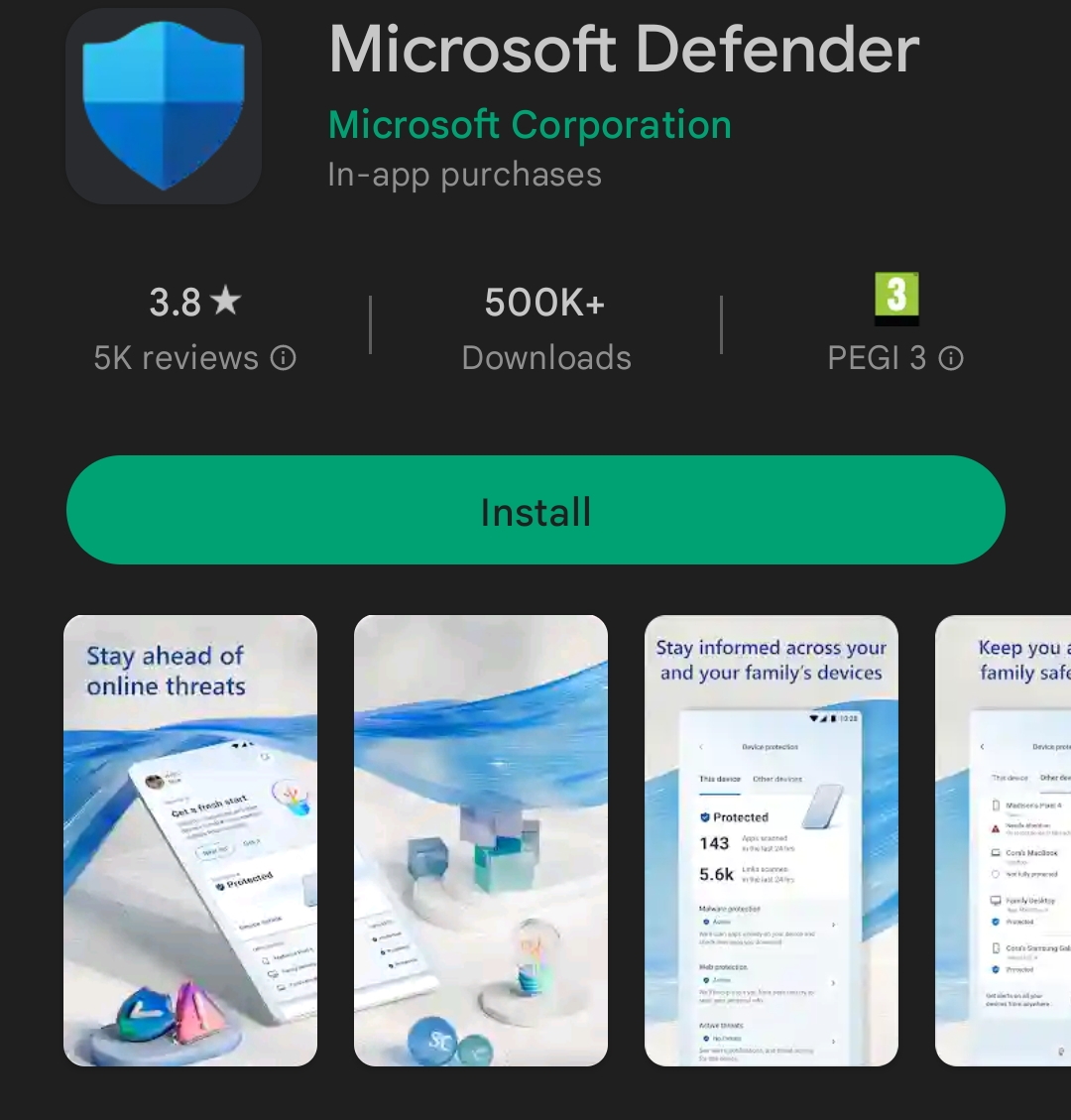

Good post. I learn something totally new and challenging on websites I stumbleupon every day.
It will always be exciting to read through articles from other
writers and use a little something from other
websites.