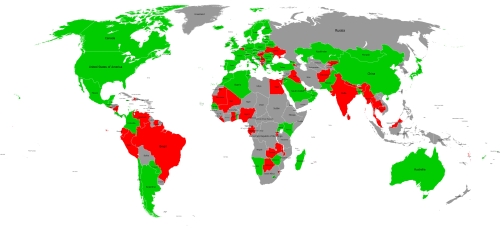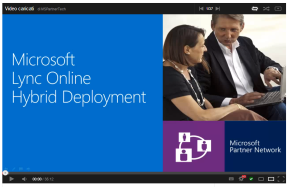Recently, I read a phrase that seems like a good starting point for this article: “Lync is easy, it’s the world around that’s complicated.”
Anyone who has deployed a unified communications product knows that the real challenge is to make it talk with and integrate into the existing environment.
This article delivers ten high-level tips to provide you with some food for thought to use when planning your next Lync Server deployment. This list is by no means comprehensive and to narrow the scope, I dropped Enterprise Voice from the conversation.
I hope you enjoy this lighthearted approach and encourage you to share your tips in the Comments section.
1. The more you study, the better you deploy
With a little bit of digging it’s easy to find great offers for free training, hints, step-by-step manuals, videos, and labs to help you understand and deploy Lync Server. In addition, Lync experts are usually ready and willing to answer your questions—especially if you show that you’ve tried to understand the topic before asking for help.
Don’t waste those opportunities trying a next, next and next installation. Doing things this way with Lync usually leads to long and complicated debugging process. Plan your Lync architecture; leverage information available in the TechNet library, white papers, NextHop articles and resources, and the greater Lync community. If you’re doing something that deviates from established best practices, you’re probably doing something wrong.
2. Don’t send an internal network to do an external network’s job
Deploying Lync Server on an internal network and deploying Lync in an external network environment are completely different worlds.
Deploying Lync in your domain is not complicated—Lync integrates smoothly with other Microsoft products, such as Active Directory, Exchange, and SharePoint, out of the box.
If you comply with installation requirements and follow the setup wizards, they will guide you to a successful internal network deployment. By contrast integrating Lync with external networks requires skillful advanced planning, that encompasses firewalls, certificates, public DNS, and rigorous testing.
3. Know your DNS
Faulty DNS configuration is the root cause of many Lync deployment problems. Be sure that your DNS records are properly configured and that all values are correct.
During the DNS configuration phase, refer to Domain Name System (DNS) Requirements in the TechNet library for guidance. Use event logs to trace warnings, errors, and IIS logs (Lync uses IIS extensively—when troubleshooting don’t forget to check the IIS logs).
4. Keep it real
We all know how cool it is to access Lync on a smartphone. That said, when compared to other features Lync Mobility is not a highly used feature.
Commonly used Lync features stack ranks as follows:
1. IM conversations.
2. Voice calls.
3. Video calls.
4. Mobility
Be sure that your core Lync Server deployment is well established and working smoothly before adding Lync Mobility.
5. The more (money) you spend, the more (time and problems) you save
Because a Lync deployment can use up to five public IPs, SAN certificates, and a reverse proxy, deploying an Edge Server is not a luxury.
Edge Servers make things work in an efficient and straightforward manner. When you have the budget and resources to deploy a by-the-book infrastructure, do it without remorse.
6. Keep your friends close … and your Exchange closer
When you have a solid Exchange Server deployment, integrating Lync can be smooth and relatively easy.
Be advised, if you want Lync presence with Outlook Web Access or Exchange UM working in tandem with Lync, it requires Exchange expertise. Deep integration with Exchange requires planning, time, and effort.
7. A true (Lync) friend will always be there for you
To effectively leverage Lync Server’s high availability and disaster recovery features (especially if you’re going to deploy a Front End pool), you need a well formulated plan that clearly defines your organization’s high availability needs.
Lync Server 2010 also supports Survivable Branch Appliance. Survivable Branch Appliance ensures user connectivity in the event your connection with the central Lync site fails.
8. Waste not, want not
Lync Server 2010 roles include Archiving Server, A/V Conferencing Server, Back End Server, Front End Server, Mediation Server, Monitoring Server, Director, and so forth.
Let your deployment plan dictate which server roles are deployed. For example, compliance requires Archiving Server while Enterprise Voice requires Monitoring Server. In short, do not just start with a full-blown Lync topology—deploy only the roles and features needed by your organization.
9. Actions (with Lync policies) speak louder than words
Default policies are generally global and are managed from the Lync Server Control Panel. This means you can’t tailor features and user permissions at a granular level using the Control Panel. It’s essential to design additional policies that enable you to control all aspects of your deployment.
Policy based management extends to clients and includes determining whether they are enabled for IM, voice, video, archiving polices and so forth.
As the number of users grows your need to manage the consumption of network resources will also grow. Policies are a powerful tool that makes it possible to keep your Lync environment running smoothly.
10. Better to be alone than in bad (conference and federation) company
The idea of Lync is to enable transparent communication. Federation gives you the ability to communicate directly with people located outside your organization by inviting them to join Lync meetings, conferences, instant messages or voice calls.
Federation is a valuable tool that can extend your organizational reach. Even when there are good business reasons for adding federation, exercise caution when extending your network. Plan your policies. Decide who should be able to do what. Be prepared to revisit and revise these policies periodically.
Based on your experiences installing Lync Server, you might create a top ten tips list that is entirely different from mine. My intent is not to create a definitive list, but to share lessons learned and to suggest that before beginning your Lync Server deployment, it’s essential to take time for high-level planning–before diving into the complexities of the deployment. I look forward to hearing from you.