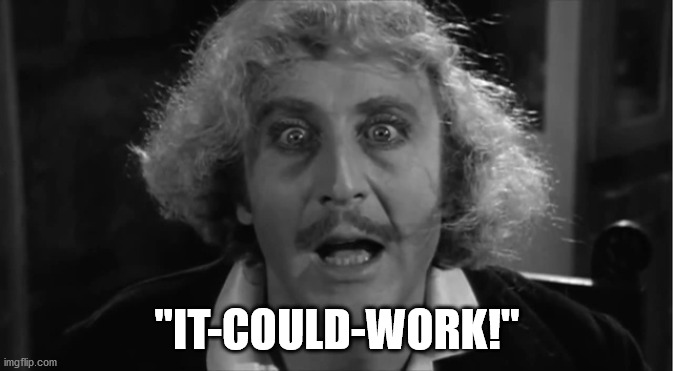It looks like the call queue – call timeout settings have changed in the Teams Admin Center, which might throw a bit of a curveball your way.
The first image shows the settings for the call agent alert time set at 15 seconds.
This value now must be less than the call timeout maximum wait time (but, as it was previously, the alert time can not be smaller than 15 seconds).
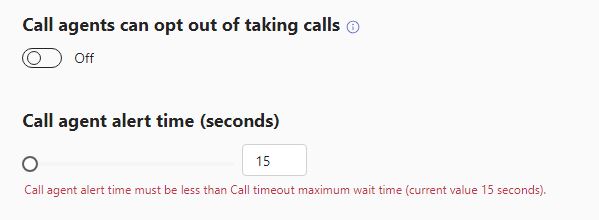
Then, the second snap shows the call timeout section, where the maximum wait time is also at 15 seconds, and there’s a new warning mentioning that the value must be more than the call agent alert time.
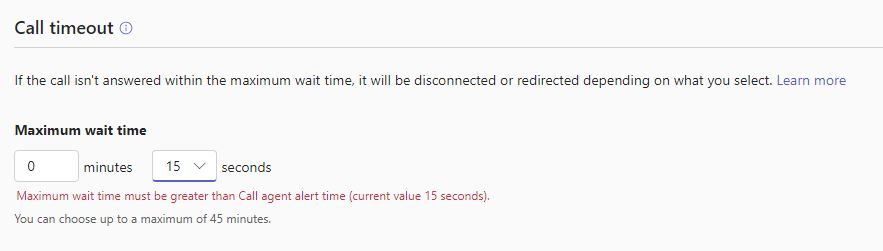
You can still save the changes in the Admin Center, ignoring the call timeout warning (agent alert time must be adjusted to be at least 15 seconds to be able to commit the change).
With PowerShell and the Teams module, it’ll let you apply the call timeout settings without any sweat, no warnings, nothing.
Future-proofing your call queues settings based on the above warnings could be a sensible move. That way, if Microsoft suddenly starts enforcing these warnings or deprecates the configuration altogether, you won’t be caught unprepared.