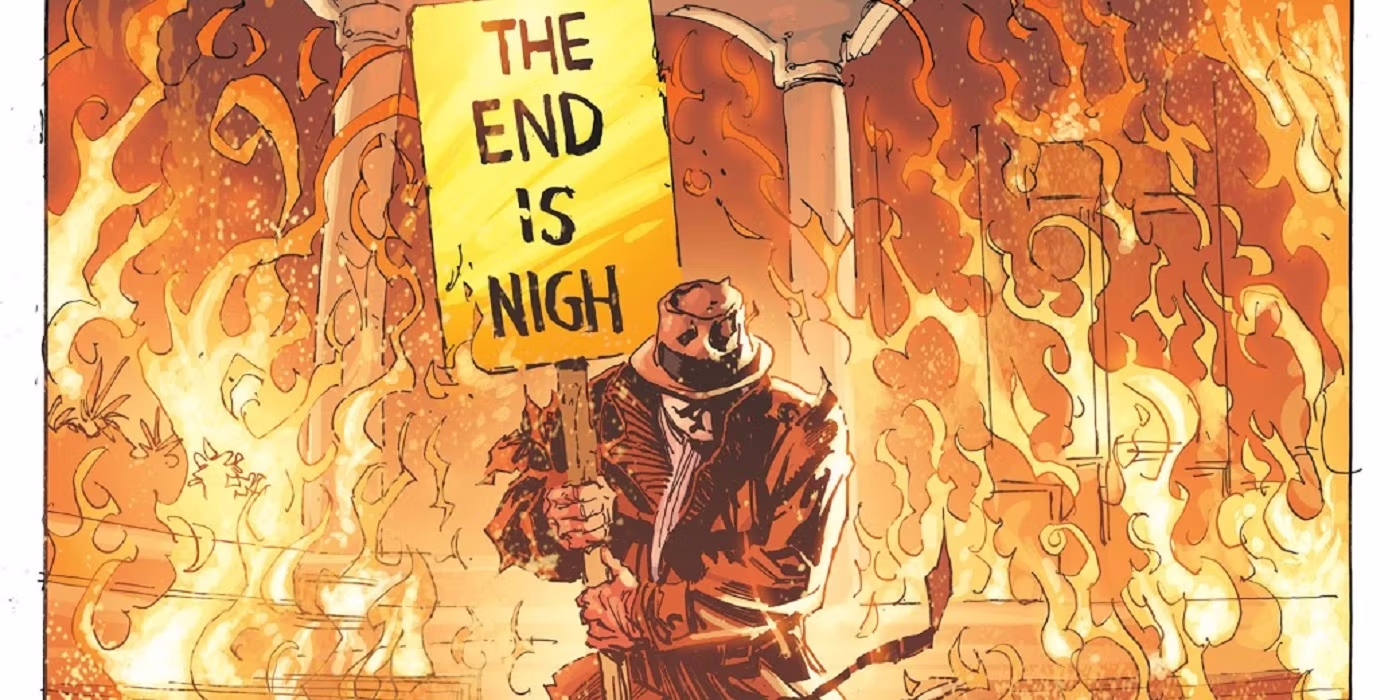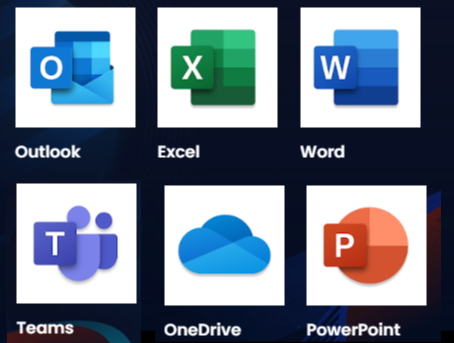Dynamic membership for teams has been around for a while now, and it is a good solution to keep the list of the members of a team updated automatically, based on the query you defined for the group membership in Azure AD.
One of the big downsides is that, following Microsoft documentation https://docs.microsoft.com/en-us/microsoftteams/dynamic-memberships#:~:text=Dynamic%20membership%20enables%20the%20membership,join%20and%20leave%20the%20tenant., you have to create the team with a dynamic membership from the beginning.
So, is there a way to convert an existing team membership to dynamic (or to move from dynamic to assigned)?
Let’s say, for example, that I have a team called “Contoso marketing” whose membership is an assigned one. I can manage the team and add or remove users from the Teams client
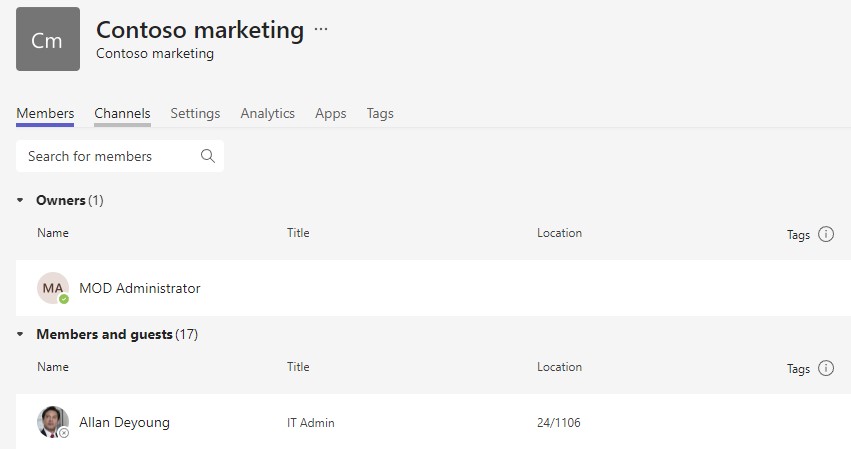
If the team membership is based on a dynamic group, those actions are not available
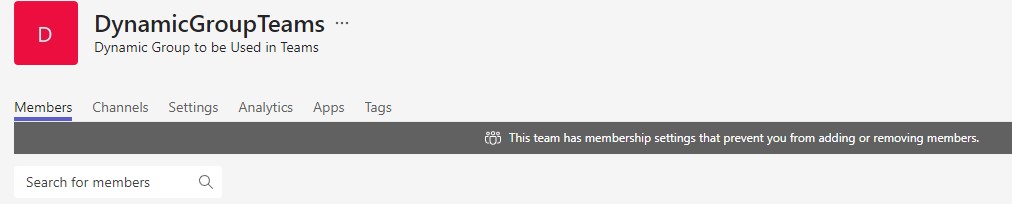
However, interestingly, if I modify the properties of the Azure AD group connected to the team, I can change the behavior of the team.
So, let’s open the Group Properties in Azure AD (see screenshot below)
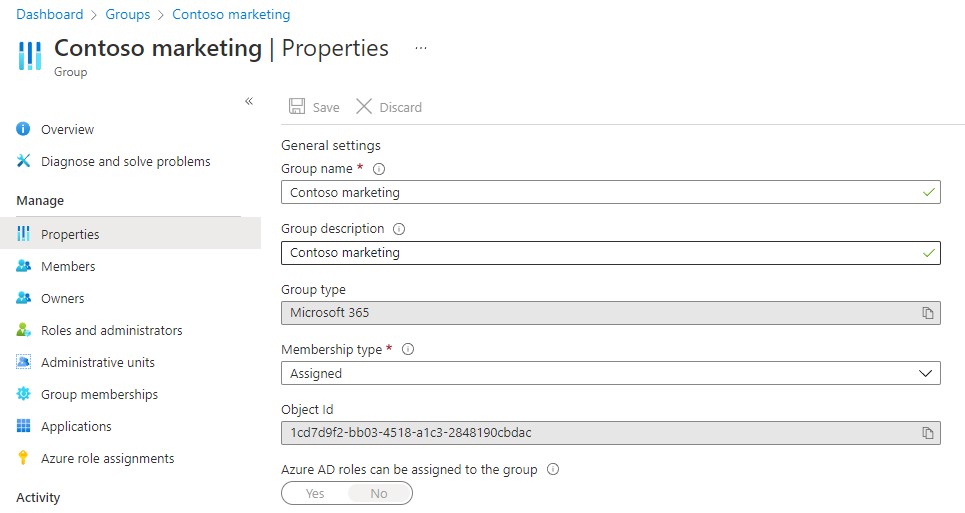
Let’s change the membership type to Dynamic User (and we have to add a query)
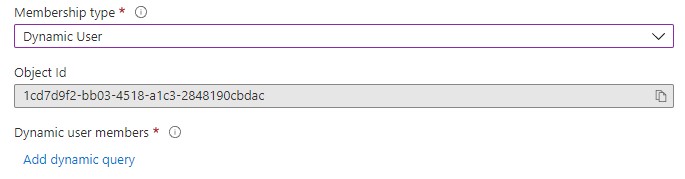
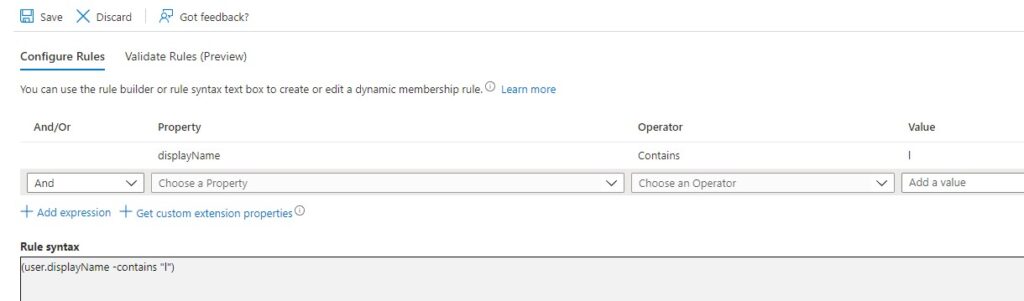
Now, if we go back to the Teams client (and refresh) we will see that the membership has been updated and the behavior is the one of a team created using a dynamic user membership group
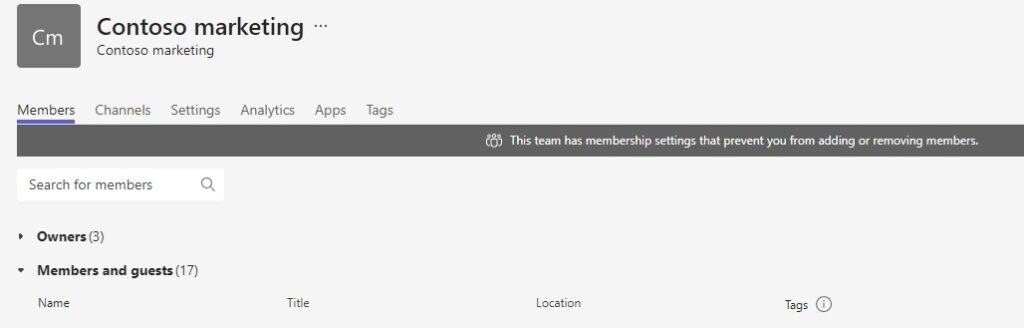
The change can be reversed by changing the membership type to assigned again
Some things that you have to consider:
a) When you change the group type from assigned to dynamic the previous list of members is lost
b) When you change from dynamic to assigned the list of the group members is kept