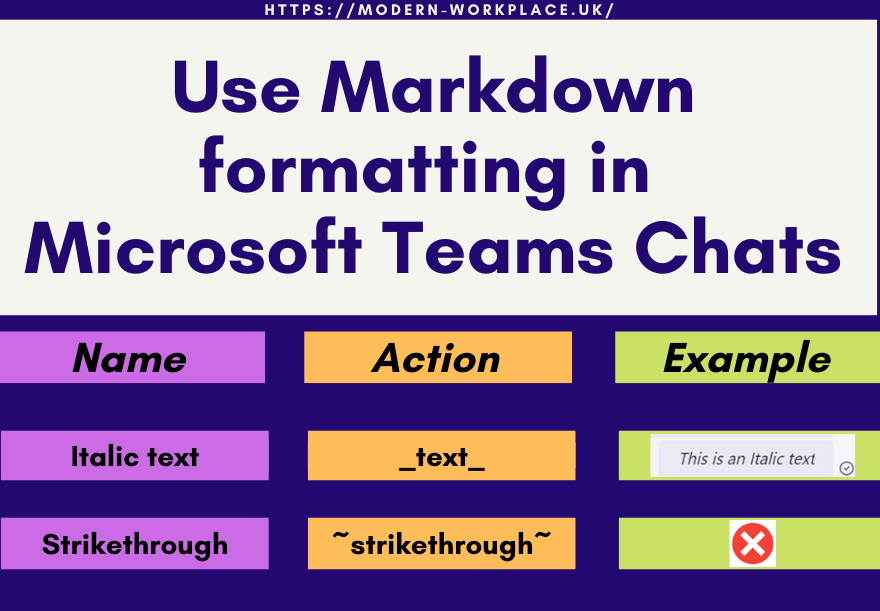Directory Status is a piece of information shown in the Teams Admin Center.
The different statuses are not explained in a clear way in the Microsoft documentation.
I will try to give a bit more context to the different values (Online, Unlicensed and Unknown) and to the fact that some users are not shown at all.
From the Microsoft Teams Admin Center, opening Users and selecting Manage Users we have a view of all the Teams users
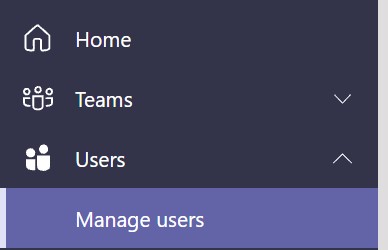
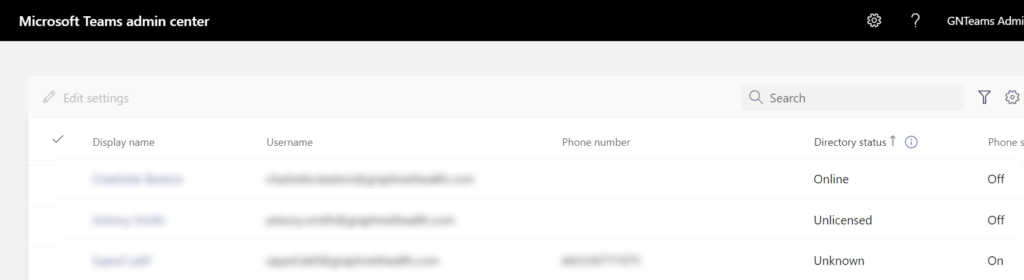
To understand what the statuses mean, we have to use PowerShell, and look at two parameters “InterpretedUserType” and “HostingProvider“.
The two parameters together will give the different statuses as shown in the table below:
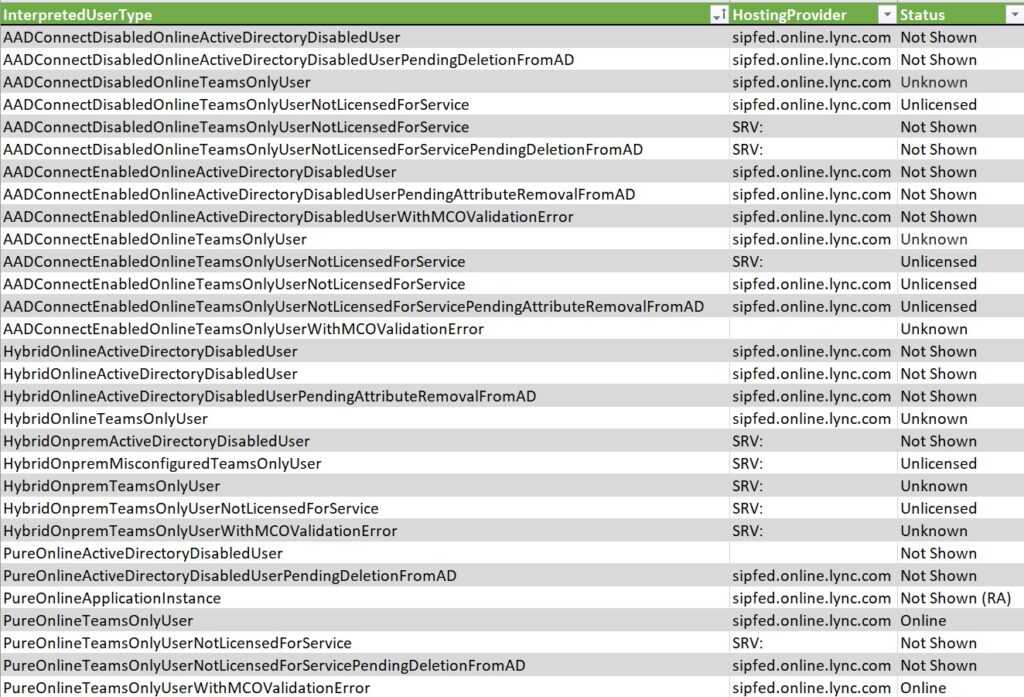
In a nutshell, Directory Status depends on the different values inside the InterpretedUserType parameter:
- “Disabled” are disabled, are not shown in the Teams Admin Center
- “PendingDeletionFromAD” have been deleted from AD, are not shown in the Teams Admin Center
- “NotLicensedForService” are missing Office 365 licenses, are shown as “Unlicensed“
- “AADConnect” created in on-premises Active Directory, have Teams, are shown as Unknown
- “HybridOnline” SKype for Business (SfB) hybrid, have SfB Online, are shown as Unknown
- “HybridOnprem” SfB hybrid, have SfB on-premises, are shown as Unknown
- “PureOnline”created in online Active Directory, have Teams, are shown as Online
The Official Documentation about InterpretedUserType is available here:
https://gist.github.com/get-itips/469e47b3afe7982269fe329515c213f5#file-interpretedusertypes-md