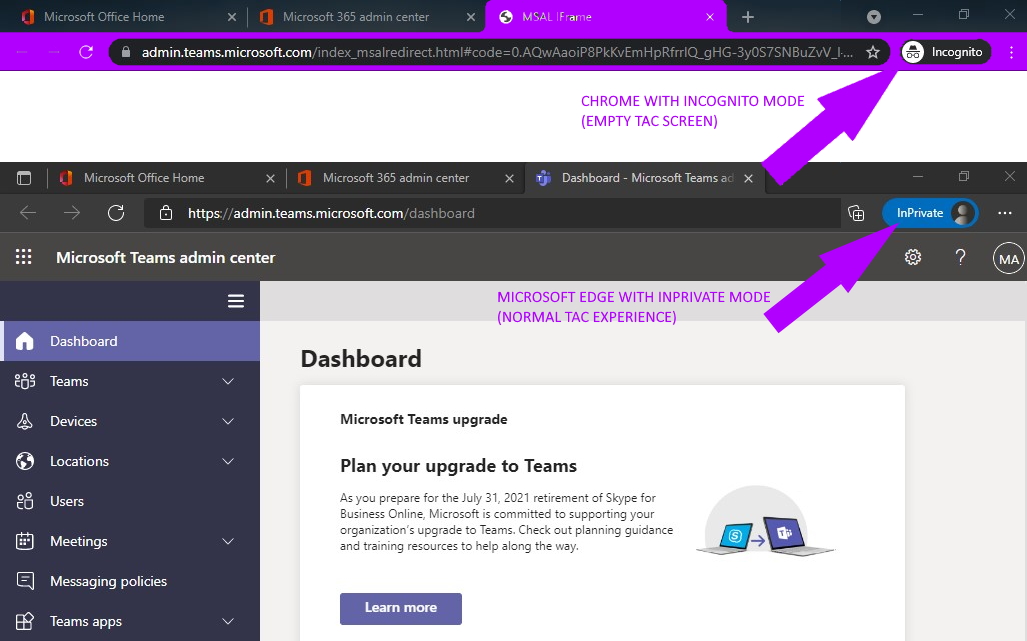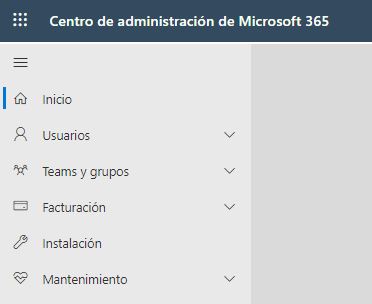Microsoft rolled out the Teams Telephony Admin Role in early March 2024.
Traditionally, Teams Administrator was the role used for all the people overseeing various aspects of Teams configuration and management. The introduction of the Teams Telephony Admin Role enables administrators to delegate telephony-related functions with precision, eliminating the need for over-privileged access for telephony engineers.
As for the description of the role in Microsoft Learn Use Microsoft Teams administrator roles to manage Teams – Microsoft Teams | Microsoft Learn, Teams Telephony Admin is focused on:
- Access to Public Switched Telephone Network (PSTN) usage reports from Teams admin center.
- View user profile page.
- Create and manage support tickets in Azure and the Microsoft 365 admin center.
The image below shows a quick comparison between the new role (on the left) and Teams Administrator (on the right)
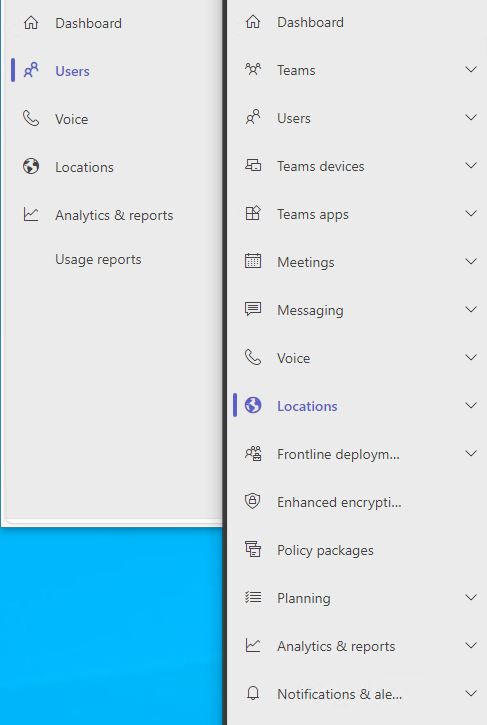
Teams, Teams Devices, Teams apps, Meetings, Messaging, Frontline deployment, Enhanced Encryption, Policy Packages, Planning and Notifications are not available to the new role.
See Microsoft Teams – Comparing Teams Administrator vs. Teams Telephony Administrator in Microsoft Teams – Part 2 for the comparison about the differences in the single available features.