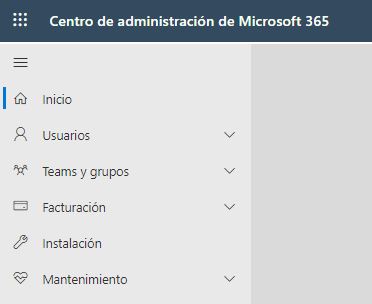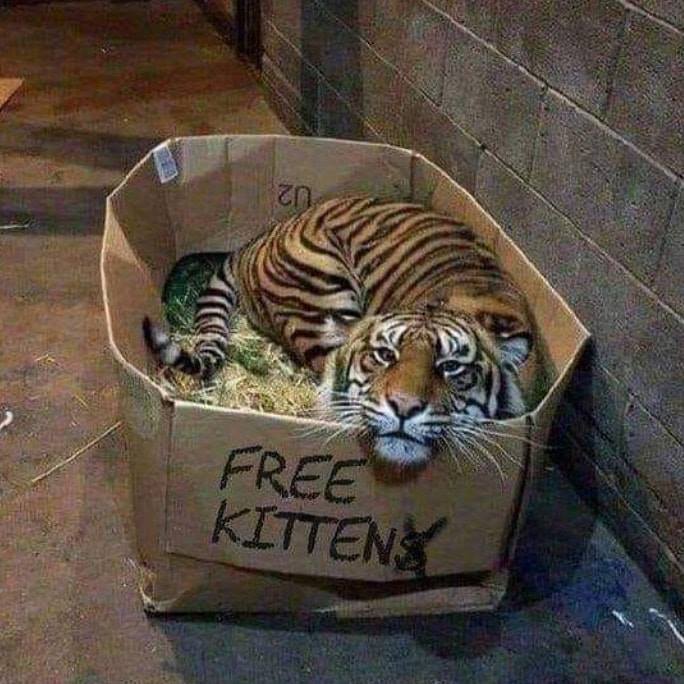Lately, I’ve been expanding my blog to include posts in Spanish.
However, I want to capture the Microsoft 365 Admin portals in Spanish, rather than just English.
I’ve searched for solutions and have come across suggestions to change the portal language. The common steps include signing into the Office 365 portal, clicking on the Gear icon in the top right corner, and selecting the desired language under “Language and time zone”.
Unfortunately, these steps haven’t been successful for me.
Despite following them carefully and checking the “Language and time zone” settings, the portal language remains unchanged.
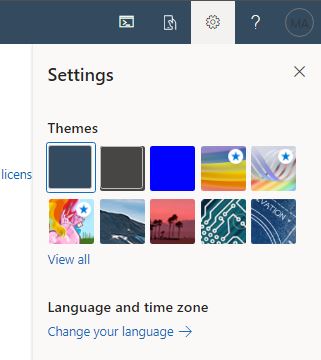
Change the display language to Spanish
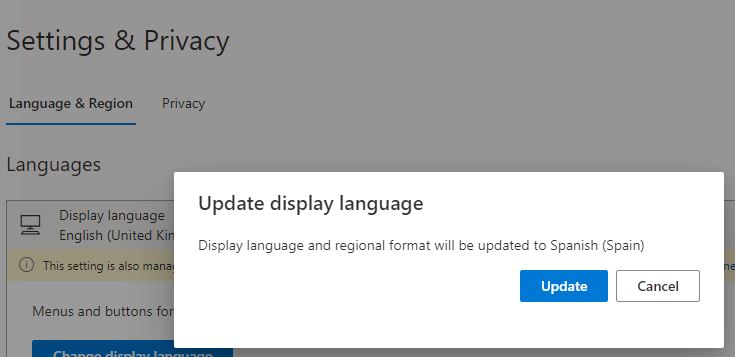
Accept the change
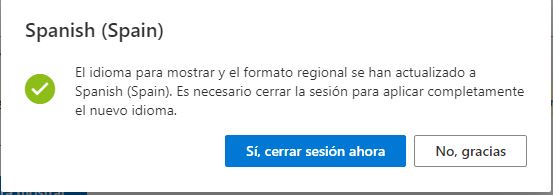
Your personal settings page is now in Spanish
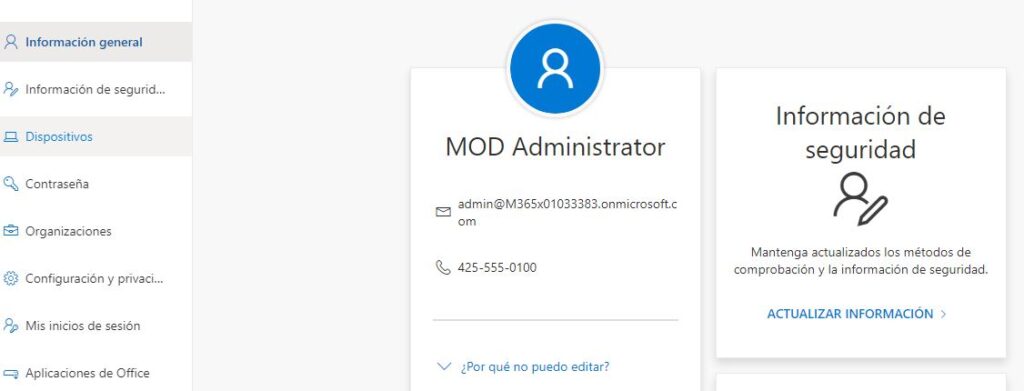
Your Office 365 page is in Spanish too

All the admin portals are still in English (with one exception)
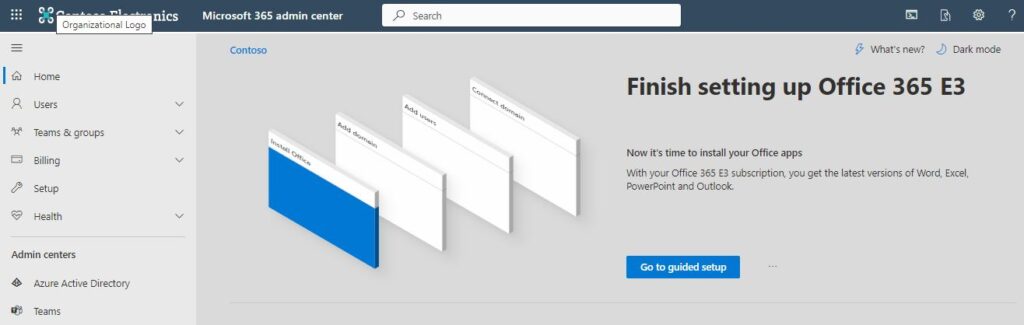
Teams Admin Center is the only one that follows the user preferences for Office (because… Teams)
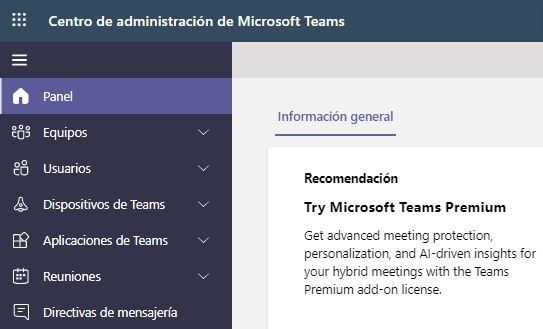
So, how do I change the portal language? In Chrome (but it works with Edge too) change the default browser language and close the app
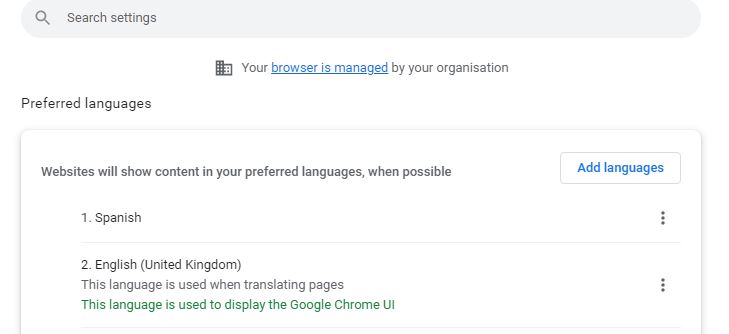
NOW the Microsoft 365 Portals are in the right language